Expert Tips for Choosing the Right Music
Best Ways to Use Music in Your Videos
Viewers want professional, well-constructed films with a smooth flow. Music improves video transitions, making them look smoother as they go from one concept or scene to the next, mainly if you use jump cuts. Music can also fill the silence, creating a more engaging experience that might otherwise appear as "dead air" if left as a picture with no sound.Sometimes, there is merely irrelevant noise, like street noise. Instead of an unpleasant pause, the music retains the moment's excitement and keeps your audience interested. Complete silence in a video can be pretty unpleasant, and many people will find it weird. You can utilize AI song generators to create music for videos.
This article will show tips for using music in your videos more effectively.
Part 1: What is AI Music/Song Generator and How Does It Work?
AI music generators use artificial intelligence to make music by analyzing current songs and creating new ones. They can help musicians and producers save time while also inspiring innovation.AI song generators operate across several genres, including melodic, pop, and vintage rock, and use old patterns to build modern chords. Input the genre of the music recording, and the algorithm will generate notes, pitch, harmonic repetition, and temporal range and synchronize it with external instruments.
AI music algorithms employ inputs such as intended emotion or specific musical parts to produce melodies, harmonies, rhythms, and even full compositions. Algorithms and methods like generative music theory and music information retrieval are used in AI music to generate original compositions that humans cannot compose independently.
Part 2: Best Tips to Use Music in Your Videos
Using music in your videos can make a massive difference for the audience. Here, we have some tips for you that can help with the usage of music in your videos.Find Out the Right Mood
It would help to consider how you would include your music early in the film-producing process. It would be best if you also took time when choosing the music to employ in your video. An excellent technique for deciding what music to use is to think about the vibe you want to create at particular points. Consider developing a plan based on some of the most prevalent moods generated in films, such as engaging, dramatic, hilarious, mysterious, or playful.
Avoid Mixing or Using Too Many Styles
It's vital to remember not to overuse music, even if you might be willing to utilize a lot of it in your videos. In videos, less is always more. If you try to emphasize the music and mix too many songs, the music will distract your viewers.
It will cause them to lose focus on the critical information you want to convey in the video. It is preferable to use only one song or music genre in your videos continuously so that viewers are not frustrated.
Use Music in Your as Bookends
You can use music for the intros and outros of your explainer or tutorial films to draw in viewers. A bookend is a short piece of music frequently accompanied by text or animations that indicate when a video begins and ends.
With bookends, viewers can concentrate and pay attention to the information you're presenting. They are also a natural method of branding your video, especially when your bookends have your logo, company name, and intriguing music.
Make Use of Musical Breaks
We all know that music can enhance your videos. However, music breaks and pauses can also effectively capture your audience's attention. You could use music breaks to emphasize a pivotal moment in the video, such as a huge reveal or success. These pauses work best when your music has a steady tone, allowing a pattern to break.
Part 3: Can You Generate Music with Wondershare Filmora AI Music Generator
Wondershare produced the Filmora family of video production and editing apps. Wondershare Filmora offers products for various consumers, from beginners to intermediates. Its common features include a timeline, preview window, and effects library, which are explored and controlled by a drag-and-drop interface.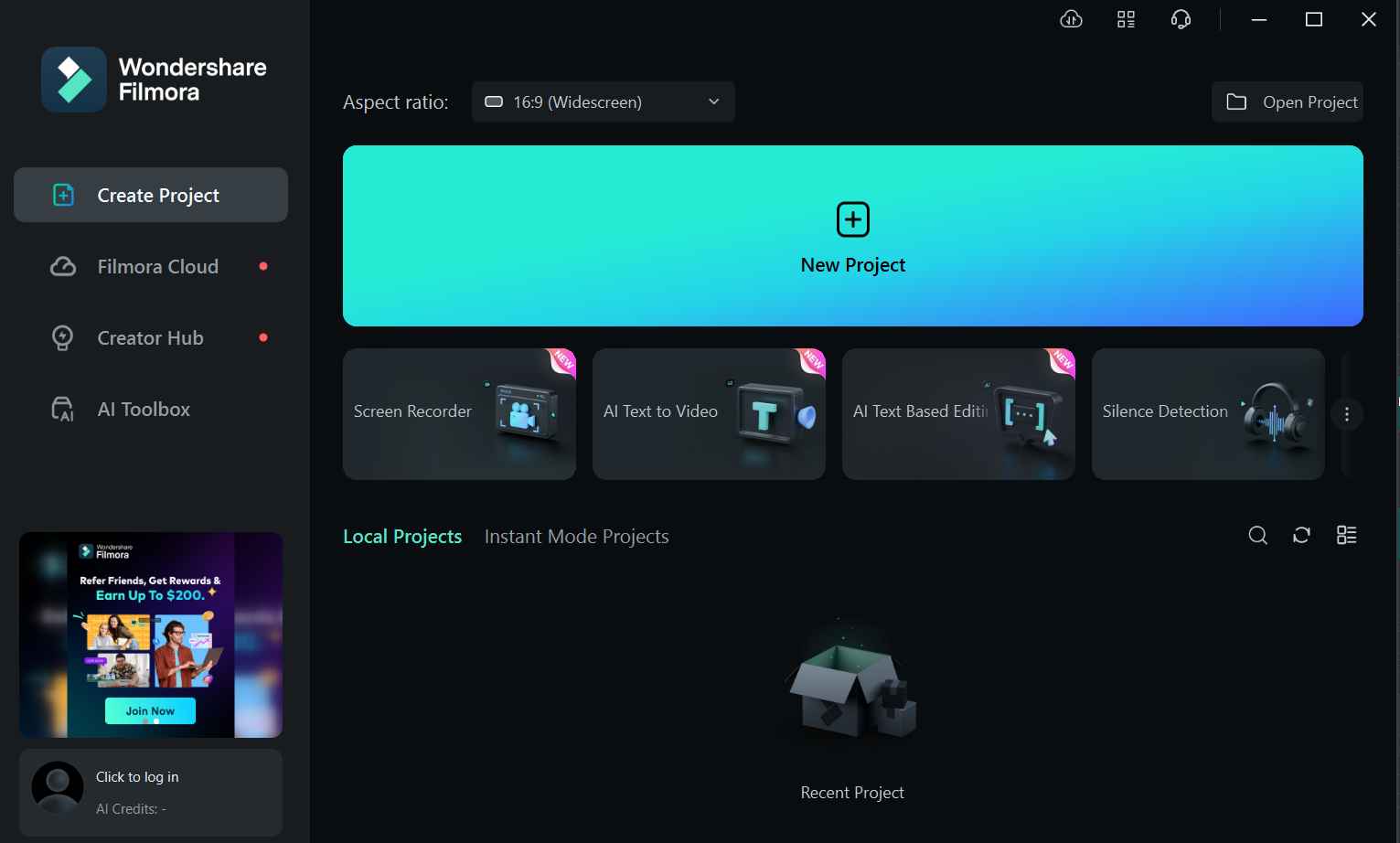
Mac and Windows operating systems are both compatible with the Filmora software suite. Before buying, free trials allow customers to try the product. Filmora's new AI Music Generator tool allows you to produce background music on the fly. This new AI function enables video producers with specific needs to create bespoke, royalty-free music and tailor their material's moods, themes, and genres.
Pros
Here, we will discover some pros of the Filmora AI music generator.Copyright-Free Music: The AI Music Generator offers royalty-free music, eliminating the need to pay for licensing when employing different tunes and noises in your films.
Customized Music: Filmora enables makers to enhance videos with professionally created music at the press of a button.
Variety of Genres: The AI Music Generator produces many musical genres, ranging from energizing and cheerful to peaceful and ambient. You can locate the ideal fit for your video's tone.
Fast Integration: The created music inserts neatly into your video timeline. You can also make manual modifications, but with Filmora's AI capabilities, you can complete your assignment with a few clicks. You can effortlessly sync your music and videos.
Step-by-Step Method to Generate Music with Filmora
Here is the step-by-step method of using the Filmora AI music generator.Step 1: On your device, install and start Wondershare Filmora.
Step 2: Tap the New Project button from the app's home screen.
Step 3: Choose the AI Music option by clicking the Audio tab in the upper left corner.
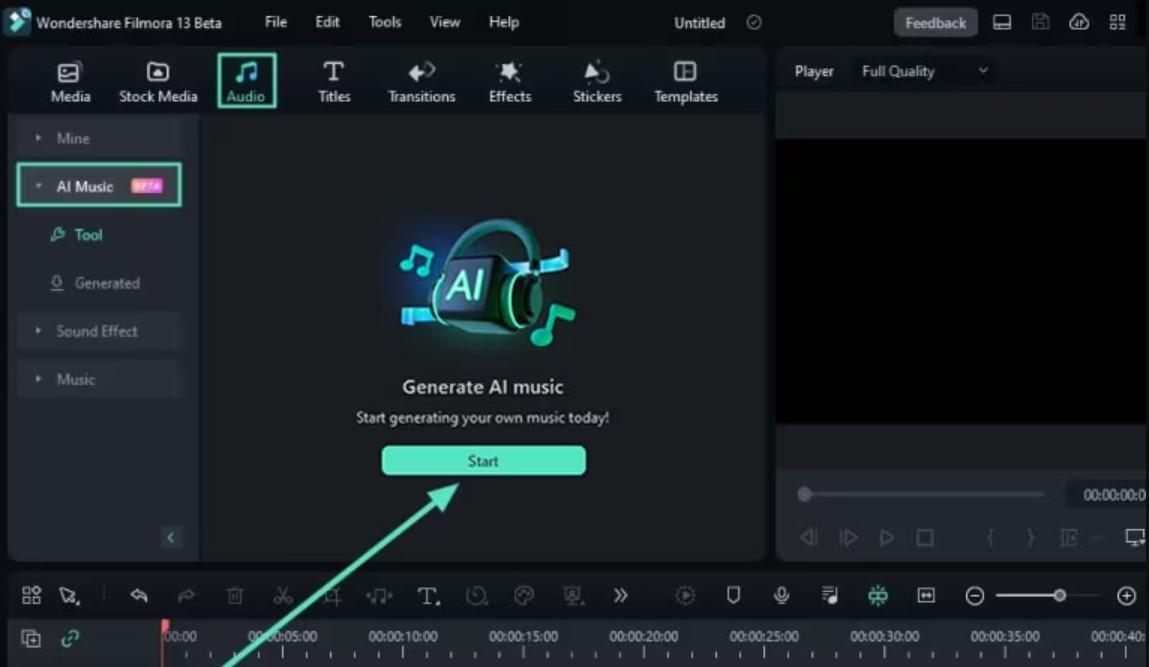
Step 4: Select the genre, mood, and theme; then, change the speed and length of the music. Press Start to delegate all tasks to Filmora's AI Music Generator.
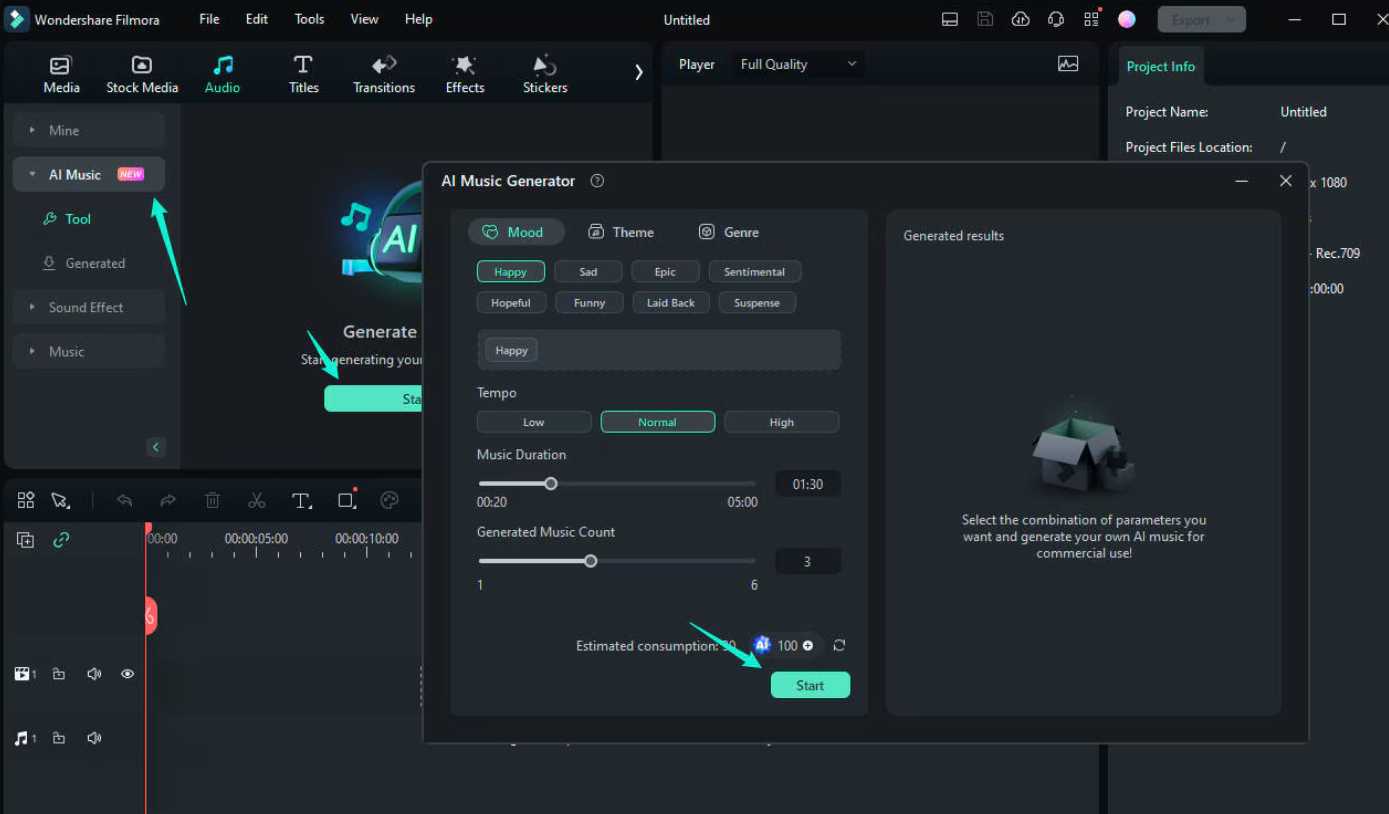
Step 5: The smart AI engine will produce a few distinct outcomes depending on your preferences. By pressing the Download icon, you can watch a preview of them, get them, and use them in your music videos.
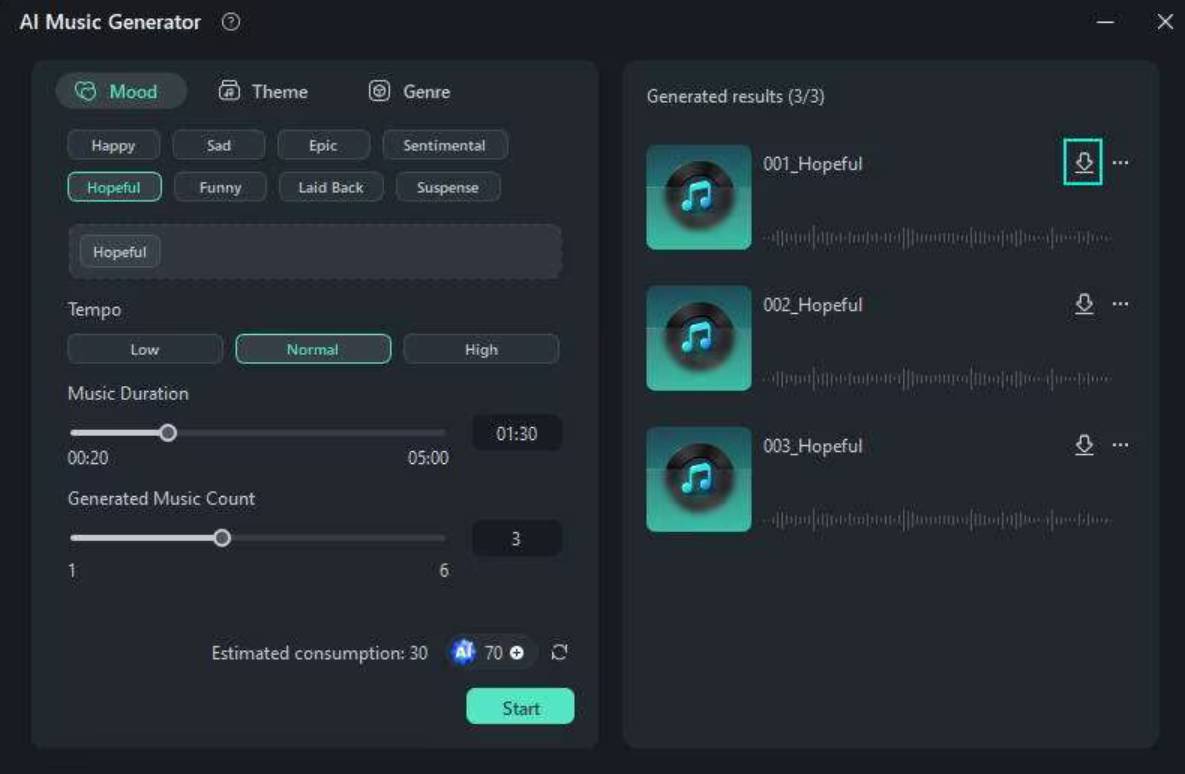
Step 6: You can additionally use Filmora to edit your music. You can navigate to the effects area and select audio effects. You will notice a variety of choices here, such as adding audio effects to your music or applying filters to change your music effortlessly.
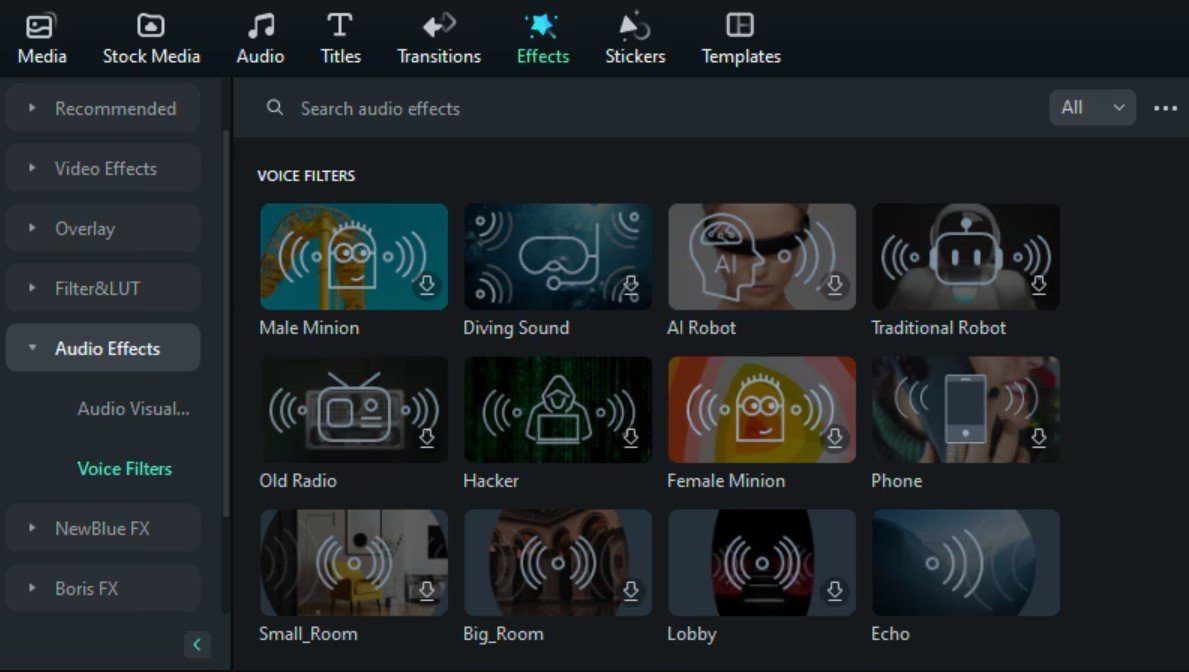
Conclusion
AI song generators are rapidly transforming the content creation landscape. They provide various benefits to the music video business, including efficiency, accessibility, and increased creativity, making them a viable competitor to traditional audio and video editing tools.Filmora is a fantastic example of such a program. This AI music video creator and editor has hundreds of AI-enhanced features that will speed up the content generation and editing processes, allowing you to create and edit music videos in minutes rather than hours or days.


Comments